This website uses cookies so that we can provide you with the best user experience possible. Cookie information is stored in your browser and performs functions such as recognising you when you return to our website and helping our team to understand which sections of the website you find most interesting and useful.
How do I upload calibrations to my tuner?
Symptoms / Solutions:
To use the iTuner as a standalone instrument, a user can load a calibration stored on the tuner to perform tuning operations via telnet or a programming environment
The iTuner comes preloaded with calibrations, however the user may still want to recalibrate or calibrate at several specific frequencies. FDCS must be used to produce these calibrations. The calibrations can then be uploaded to the iTuner.
The calibration can only be uploaded in Focus Tuners supporting the iTuner ActiveX control. The tuners type supported CCMT, CCMT-2C, CCMT-3C.
To upload calibration data using FDCS:
Open the calibration browser (Tools -> Calibration Browser), Select the tuner and then the calibration that you want to upload
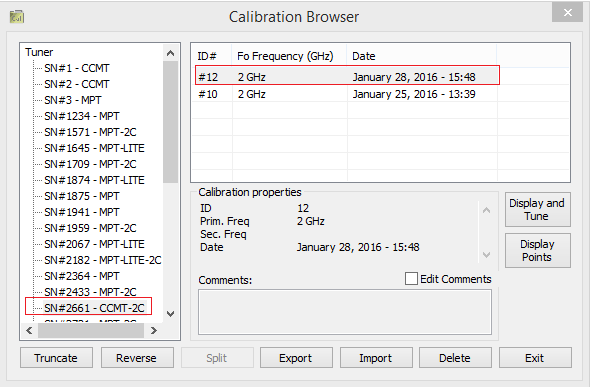
Right click on the individual calibrations and select Upload -> ID / frequency
If the calibration is uploaded correctly you will see in Events window:
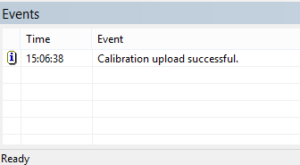
To see the calibration loaded in the tuner you can use any Telnet Client that is included with Microsoft Windows.
Open Telnet windows and type “o” followed by the IP address of the tuner and press enter key.
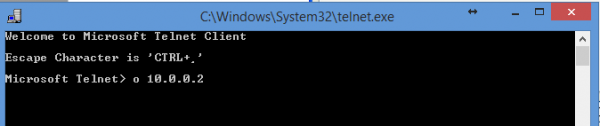
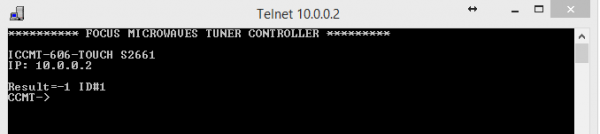
NOTE: By default, the tuner ‘echoes’ all incoming commands. Echoing can be turned off by sending the ‘ECHO OFF’ command.
Call DIR to display a directory of the calibration data stored in tuner.
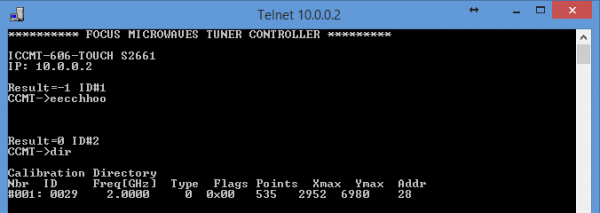
In above example, the data set (ID=0029) is a single frequency calibration with 535 points at a primary frequency of 2.0 GHz. Horizontal movement ranges from 0 to 2952 (Xmax), the vertical axis moves between 0 and 6980 (Ymax).
To use the uploaded calibration you have to load it from flash into the RAM memory of the microcontroller using LOADFREQ and LOADCALcommands.
Once a calibration has been loaded, you may send any of the tuning or the impedance query commands.
The two tuning commands (TuneTo and TuneVSWR) calculated the probe position for the specified goal and will move the probe to the new position.
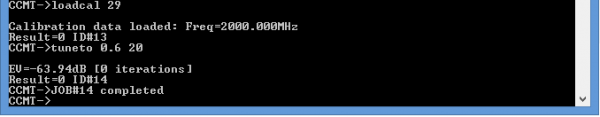
If you just want to know the corresponding position without actually moving the probe, use the TuneTo? or TuneVSWR? Command.
There are two groups of impedance query commands, the first group uses the current probe position to calculate the impedance values, while the second group use probe position values specified.
The first group includes the following commands: GAMMA? , VSWR?, SPAR? And DUMP.
The second group includes: GAMMA_AT?, VSWR_AT?, SPAR_AT? And DUMP_AT?
Keywords: Tuner, calibration, upload, VNA
Last date modified: April 11, 2017

