This website uses cookies so that we can provide you with the best user experience possible. Cookie information is stored in your browser and performs functions such as recognising you when you return to our website and helping our team to understand which sections of the website you find most interesting and useful.
Symptoms / Solutions:
When starting the AU4850 software, you might get an error message like this one.
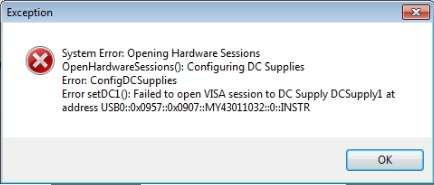
This error will prevent the AU4850 from starting. When starting, the software will test the connection with all the DC supplies and will fail if one of them is not present. The most common causes of communication failure are:
→ DC supply not turned on
→ USB cable not properly connected to the DC supply or mainframe
→ Wrong VISA address. Check that the actual VISA address of the DC Supply is the same as defined in the file: “C:\AU4850 PulsedIV\etc\DCSupplyCommands.xml”
Additional Information:
The communication can be checked using the “Agilent Connection Expert”. If the DC supplies does not appear there, AU4850 will not work. Then compare the VISA address with the one in the “DCSupplyCommands.xml” file
Keywords:
Auriga, Communication, AU4850, VISA address, DC supplies
Last date modified: April 5th 2017
Ruggedness
Noise Measurements
Pulsed IV Systems
Device Modeling
Strictly Necessary Cookie should be enabled at all times so that we can save your preferences for cookie settings.
If you disable this cookie, we will not be able to save your preferences. This means that every time you visit this website you will need to enable or disable cookies again.
This website uses Google Analytics to collect anonymous information such as the number of visitors to the site, and the most popular pages.
Keeping this cookie enabled helps us to improve our website.
Please enable Strictly Necessary Cookies first so that we can save your preferences!

