This website uses cookies so that we can provide you with the best user experience possible. Cookie information is stored in your browser and performs functions such as recognising you when you return to our website and helping our team to understand which sections of the website you find most interesting and useful.
Auriga 4750 error message “Failed to connect to Server Host at port 8080”
June 12, 2024
Pulsed IV
Symptoms / Solutions:
Error message pop ups at the start of the Auriga software after all instruments are initialized.
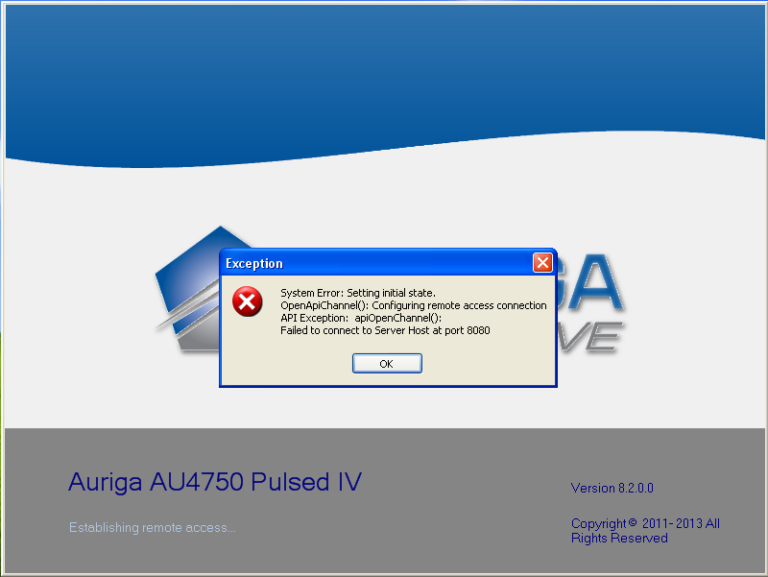
The port 8080 is used by Auriga server to communicate remotely with the software. If any other application is already using that port and that application is running while Auriga software is started, that might cause conflict between two applications resulting in port not being opened by Auriga software. One software that uses port 8080 is “NI Application Web Server”. To verify NI Application Web Server is running go to “Windows Task Manager” and find the ApplicationWebServer on the list. If it is running, go to Services. Go to Control Panel->Administrative Tools->Services. In the Services window find “NI Application Web Server” and disable it. Restart the Auriga software.
Additional Information:
NI link to the article explaining the issue:
https://forums.ni.com/t5/LabVIEW/Turn-Off-NI-Application-Web-Server/td-p/3066695
Keywords: auriga, server, host, port, 8080, failed, connect
Last date modified: 03/03/2017
Ruggedness
Noise Measurements
Pulsed IV Systems
Device Modeling
Strictly Necessary Cookie should be enabled at all times so that we can save your preferences for cookie settings.
If you disable this cookie, we will not be able to save your preferences. This means that every time you visit this website you will need to enable or disable cookies again.
This website uses Google Analytics to collect anonymous information such as the number of visitors to the site, and the most popular pages.
Keeping this cookie enabled helps us to improve our website.
Please enable Strictly Necessary Cookies first so that we can save your preferences!

