This website uses cookies so that we can provide you with the best user experience possible. Cookie information is stored in your browser and performs functions such as recognising you when you return to our website and helping our team to understand which sections of the website you find most interesting and useful.
Symptoms / Solutions:
FDCS uses Microsoft databases to store tuner and calibration information. Sometimes these databases can become corrupt due to windows issues or windows crashes. These errors can normally be corrected with a simple procedure.
You may suspect a corrupt database if:
- You attempt to define a new tuner frequency list and FDCS crashes
- You attempt to load a tuner calibration into a setup and FDCS crashes
- The frequencies appear out-of-order in calibration ID when selecting a calibration
- A different tuner calibration loads than the one selected in your project
To correct a corrupt database:
- Open the ODBC data source administrator:
C:\Windows\SysWOW64\odbcad32.exe
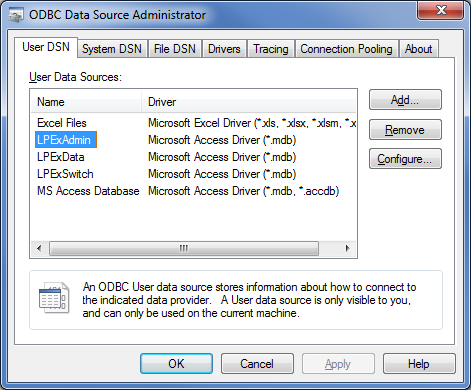
- Highlight the focus database (LPExAdmin, LPExData or LPExSwitch) that is corrupt and press Configure.
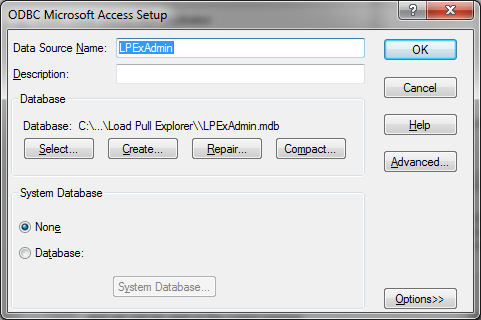
- Press the Repair
- Select the database file and press OK.
- The follow message should be displayed to show that the operation was successful.

This procedure can be repeated for all databases
Keywords: FDCS, database issues, corrupt, mdb, crashing
Last date modified: April 7, 2017
Ruggedness
Noise Measurements
Pulsed IV Systems
Device Modeling
Strictly Necessary Cookie should be enabled at all times so that we can save your preferences for cookie settings.
If you disable this cookie, we will not be able to save your preferences. This means that every time you visit this website you will need to enable or disable cookies again.
This website uses Google Analytics to collect anonymous information such as the number of visitors to the site, and the most popular pages.
Keeping this cookie enabled helps us to improve our website.
Please enable Strictly Necessary Cookies first so that we can save your preferences!

